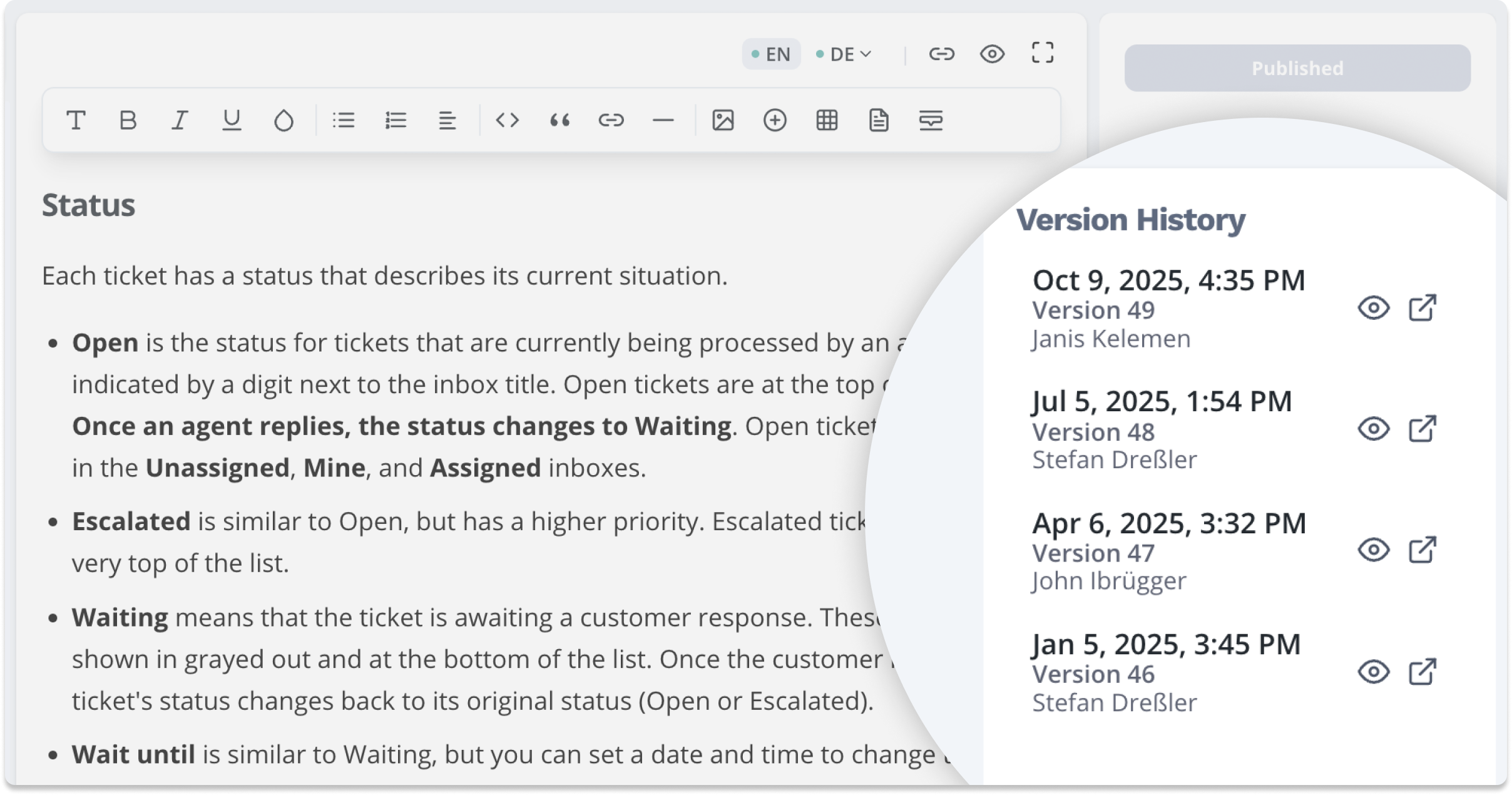1. Why Versioning Matters in Documentation
In modern support teams, the knowledge base is often the backbone of customer service. It ensures that everyone is working with consistent, up-to-date information—fast and reliably.
But what happens when important content is accidentally changed or deleted? Especially in collaborative environments, mistakes or misunderstandings can easily creep in. That’s where a solid versioning system becomes essential: it allows you to track every change and recover earlier versions when needed.
2. Automatic Versioning with Every Save
HelpSpace Docs automatically creates a new version of an article every time you click “Save.” Whether you’re fixing a typo or updating an entire section—every change is recorded in the background.
There’s no manual setup, no extra steps. Each version is timestamped and linked to the team member who made the edit. This creates a complete and chronological version history that you can revisit at any time.
This gives your team peace of mind: nothing is ever truly lost, and you can always return to a previous version if needed.
3. Restore Previous Versions with a Click
One of the most useful aspects of versioning is the ability to revert changes. If an update didn’t go as planned or important information was removed by mistake, you can easily restore a previous version.
In the article editor, simply open the “Versions” panel on the right-hand side. There, you’ll find all past versions of the article, along with timestamps and editor names. Select the one you want, click "Restore," and you're done.
The current version remains stored, so you're not overwriting anything—you’re just creating a new version based on an earlier state. This makes it easy to experiment or clean up without the risk of losing valuable content.
4. Key Benefits for Your Team
Versioning brings clarity and structure to your documentation process—especially in teams where multiple people are editing content.
It ensures:
Every change is traceable
Accidental deletions are reversible
Collaboration is safer and more transparent
This reduces friction in daily workflows, prevents miscommunication, and improves the overall quality of your internal documentation. It also enables faster onboarding and easier handovers between team members.
5. How to Use Versioning in HelpSpace Docs
The feature is enabled by default. When editing any article, simply open the “Versions” panel on the right. You’ll see a list of all saved versions, including who made the change and when.
To restore an older version, just click on it and confirm. The current version will still be available, and the restored version becomes the latest saved state.
There’s nothing to install or configure—versioning is built into HelpSpace Docs and ready to use out of the box.
Final Thoughts
Article versioning in HelpSpace Docs gives your team the tools to manage knowledge confidently and safely. It protects against mistakes, adds clarity to your content processes, and makes collaboration more efficient—especially as your documentation grows.
And because it all happens automatically in the background, you can focus on your content—knowing that everything is safely tracked.